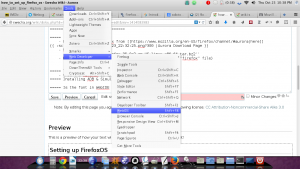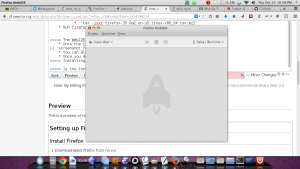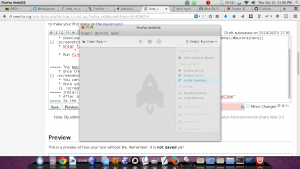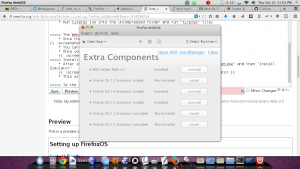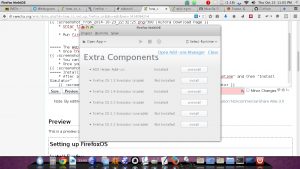how_to_set_up_firefox_os
Table of Contents
Setting up FirefoxOS
Install Firefox
- Download latest firefox from here
- Untar firefox by
tar -jvxf firefox-35.0a2.en-US.linux-x86_64.tar.bz2
- Run firefox (Go into the uncompressed folder and run “firefox” file)
The WebIDE
- Once the firefox is open, go to Tools → Web Developer → WebIDE
- You can also press Shift+F8 to open the WebIDE.
- Once you do that, WebIDE will appear.
Installing ADB & Simulator
- After installing firefox and opening the WebIDE, click on the “Select Runtime” and then “Install Simulator”
- This will open up a view with many options. “Install ADB Helper Add-on”
- Also install Firefox 2.0 Simulator.
Is the font in WebIDE small ??
how_to_set_up_firefox_os.txt · Last modified: 2018/03/24 11:13 (external edit)